How to repair items in New World
Table of Contents
Amazon’s fantasy-based MMO New World has many elements that liken it to other games in the genre like World of Warcraft, but the way you repair items in the game is unique.
Just like in any other MMO, anytime you use an item, its durability is reduced. After using a weapon for an extended period of time, you’ll have to repair it. Unlike other MMOs where repairing an item might require you to interact with a specific NPC, however, New World allows players to repair their items without needing to go back into town.
That’s right, you can repair your gear from anywhere.
To repair a piece of gear, all you need to do is go to your inventory, hover over the item and hit R + Mouse One (left click). Doing so will restore the piece to 100 percent durability.
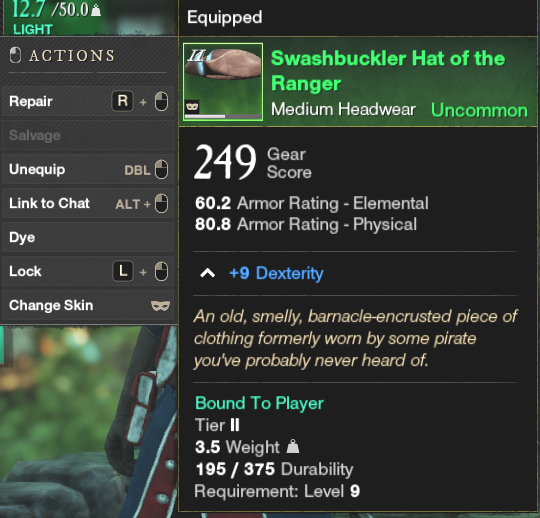
It’s not quite that simple though. You may have found at some point that the interaction for repairing wasn’t working for you.
If that’s the case, you didn’t have the right amount of gold or repair parts.
When repairing a piece of gear, you must pay a scaling amount of gold as well as a New World specific resource called repair parts.
Repair parts are a currency specifically used for repairing your gear, and they can be obtained by salvaging gear you don’t need. While some pieces of gear might be usable and others may be good for selling to other players, a large amount of unusable gear you find in the world is something you’ll want to salvage.
In doing so, you will get repair parts as well as other materials you can use for crafting. It’s important to make sure you salvage at least some gear you don’t plan on using so you can repair your equipment when you’re in a pinch.
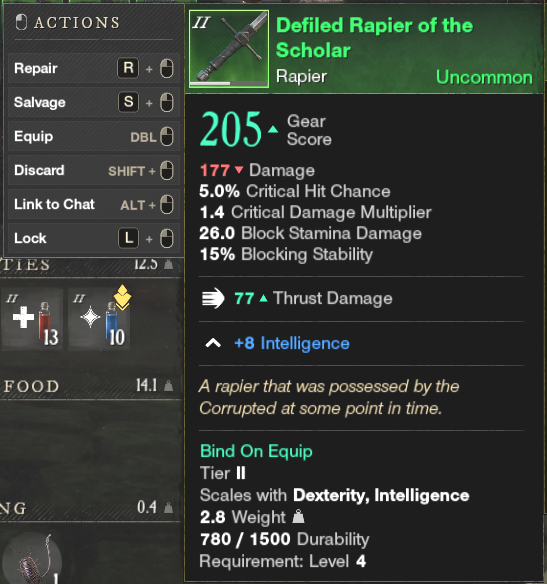
To salvage a piece of gear, you can go to your bags, hover over the icon for the piece you’d like to salvage and press S + Mouse One (left click). This will help you get the currency you need to repair the equipment you’re wearing and get back into the fight quickly.
ncG1vNJzZmicn6mytLzOq6usZpOkunC5zKhmp52nqHypu9Zmq6hlopq9orXRZqCtnZ2oeqq6jKecsGWnpL%2BtsA%3D%3D