Modern Warfare aim response curve types explained
Table of Contents
The out-of-the-box gaming experience for Modern Warfare will be close to perfect for the average gamer. But if you consider yourself a competitive gamer, there are multiple tweaks you can apply to your settings to give yourself slight advantages while playing Modern Warfare or Warzone.
In addition to all the visual adjustments you can make to allow your game to run better, you can also tinker with some of the mechanical settings to improve your gameplay. Though you may have no problems with tracking an enemy with your crosshair, it will be a lot harder to pull it off due to the recoil of each gun.
All guns in Modern Warfare have different recoil patterns, and you’ll need to spend some time with them to figure out how to perfect your aim. One option that changes your interactions with recoil patterns is the aim response curve and Modern Warfare developers took the liberty of changing it from Linear to Standard for the default settings.
See Call of Duty on AmazonWhile newcomers didn’t notice any difference, most CoD veterans found themselves wondering what was happening with their aim. Since the “Linear” option has been the norm for the franchise for a long time, most experienced players didn’t even know what setting they were using.
This ultimately led to confusion and gave the community a chance to try out all the different aim response curves.
What is the aim response curve in Call of Duty: Modern Warfare?
The aim response curve basically adjusts the interaction between your analog sticks and the response you get to see inside the game. Each aim response curve setting uses a different algorithm that creates different end results while running and gunning.
 Image via Activision
Image via ActivisionThe Standard aim response curve
Most first-person shooter games in the market tend to use the “Standard” aim response curve type. The Standard curve makes up for movement mistakes by detecting abnormally tough or heavy forces applied to the analog sticks. Modern Warfare then counteracts this with an in-game movement order in the opposite direction, which results in your screen staying stable.
While this is convenient if you consider yourself clumsy or are playing Modern Warfare in a disruptive environment, it can also prevent you from landing flick shots.
The Linear aim response curve
If you’ve been wondering what’s been wrong with your aim ever since you made the switch to Modern Warfare, then you’ll need to set Linear as your aim response curve.
The Linear option matches the aim stick movement with the aim rate, meaning you’ll have a smooth one-to-one movement transaction for all the actions you perform. There won’t be any resistance by an in-game algorithm or any acceleration.
While Linear is most likely the best setting for veteran players, newcomers who’ve gotten used to the Standard aim response curve may feel like it’s too sensitive when it comes to detecting movements. It’s easy to get used to it, though, and you should adapt this new way of aiming in a couple of Multiplayer matches.
The Dynamic aim response curve
Out of all the aim response curve options, “Dynamic” is undoubtedly the oddball. Not many players use it, but the ones that do have a hard time adjusting back to anything else. This aim response curve is mainly for players who describe themselves as hyperactive around the map while playing Modern Warfare.
If you do a lot of running and scouting but would like to keep your aim as precise as possible when the time comes, the Dynamic aim response curve will be your poison. The Dynamic setting combines the previous two methods and uses a reversed S-curve algorithm to grant acceleration to your aim.
This means that as you keep holding down your analog stick, your aim will start accelerating to make it easier to rotate around with your camera, but it’ll slow down toward the end to make sure you’re still precise enough to land shots.
The Dynamic aim response curve usually shines in Warzone since players spend more time scouting around than the close-quarter-setup of multiplayer playlists.
Which aim response curve is the best?
It’s quite difficult to declare an aim response curve option as the best since it heavily depends on personal preference.
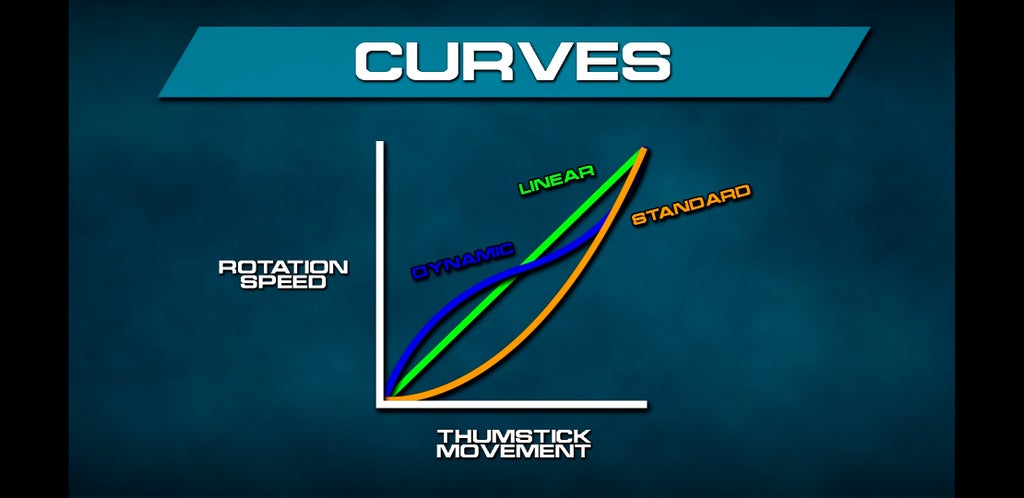 Screengrab via KingZillion
Screengrab via KingZillionThe chart above showcases how these three curve types behave when you move your aim stick. Most veteran players should feel right at home with the Linear aim response curve, while newcomers may find sticking to the Standard option is better for their kill-death-assist ratio.
Warzone players should definitely try out the Dynamic curve, which takes time to get used to. Adjusting to the Dynamic setting may end up being the most beneficial for Warzone players, though, since the game mode’s setup allows it to reach its full potential.
How to change the aim response curve in Modern Warfare?



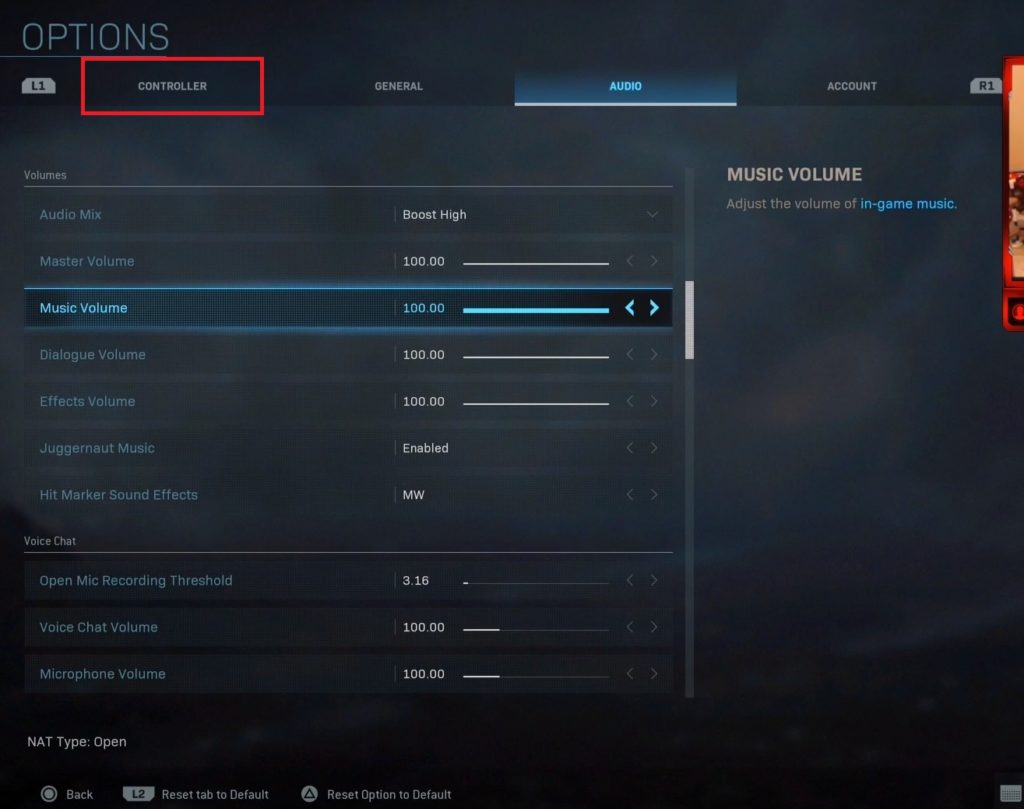
Changing the aim response curve is relatively easy since it’s one of the first controller settings on the list.
- Press on the “Options” button on your controller to bring up the Settings interface.
- Make sure you’re in the Controller options tab.
- Aim response curve should be one of the last options on the first category, Controls.
- Select the aim response curve to bring out all the options and choose the one that you’d like to try out.
Only console players can tinker with this setting since the response curve on a mouse and keyboard setup will always be a one-to-one transition.
If you’re looking for more precise controls for your mouse and keyboard setup, considering lowering your sensitivity values or checking out what professional players are doing to optimize your controls.
ncG1vNJzZmicn6mytLzOq6usZpOkunCvwKWjZqeWYrG2wNhopZ6vo2S6sLDEq6Vmr5Gns6K%2BxGaYoqVdp7K0vM6nqp5lk6q%2Ft7GMrbCpnaNisrm8y5qgp52U