Gaming monitor vs. TV: Which is better for gaming?
Table of Contents
With all the advancements in display technologies, it’s a legitimate question: should you game on a traditional gaming monitor, or a bigger, brighter TV?
It’s a question that used to have a simple answer. If you were playing on a console, then gaming on a TV was really the only way to go. If you were playing on a PC, you’d never consider playing on anything but a gaming monitor.
But now with the superfast pixel response times of OLED technology, gaming monitors supporting HDR 600, 1000 and higher standards, the superfast refresh rates of 240Hz, 300Hz and 360Hz, and new standards like HDMI 2.1, as well as smaller-size TVs with gaming-centric features, the decision is harder than ever.
Gaming monitor vs. TV: Screen size

An important factor when buying any TV or gaming monitor is your distance from the screen itself. While it might be nice to fork out for a 85-inch TV, it’ll only cause you physical discomfort if you’re typing in front of it all day: you won’t be able to enjoy the full picture and it’ll cause unnecessary eye strain. Similarly, it makes little sense to buy a 32 or 34-inch ultrawide monitor if you have to sit a meter or more away—you won’t be able to make out any details.
So size matters—or relative size, at least. Gaming monitors are typically 32 inches and smaller, which is well suited for a desk environment where you’re at literal arms length from the monitor. Even smaller-size TVs can be too large for most PC setups. The smallest LG C1 OLED TV, a popular choice among PC gamers for its infinite blacks and fast response times, is still 48 inches. The recommended viewing distance for a screen that size is 1 meter.
See Gaming Monitors on AmazonIf you want a large gaming monitor, there are more and more options, like the 49-inch Samsung Odyssey G9, the 65-inch Asus ROG Swift PG65UQ, or the 55-inch Alienware OLED AAW5520QD. But at that size, the cost of many gaming monitors begins to match or even exceed TVs of a similar size.
Where gaming monitors often have the advantage is with smaller screens. Models like the 25-inch Alienware AW2521HF and the 27-inch LG 27GN950 let players keep all of the action within their field of view. These smaller monitors are also easier to move around, especially if you want to quickly access ports at the back.
Gaming monitor vs. TV: Resolution
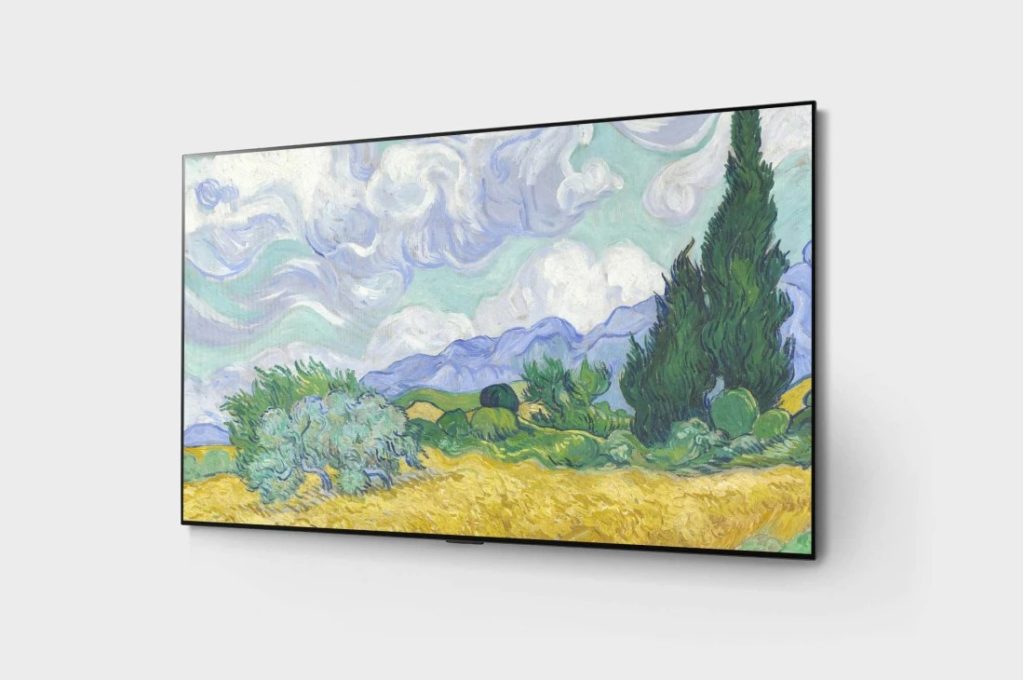
Gaming monitors come in many resolutions like Full HD 1080p, 1440p, and 4K to suit different systems. On the other hand, most TVs are either FHD 1080p or 4K, although 8K TVs have started to become available (even though there is no 8K content available as of yet).
Higher resolutions have better picture sharpness and clarity, but it comes at the cost of performance. The best gaming PCsand laptops on the market have the hardware necessary to run games at 4K with reasonable frame rates, but many others will have a better, smoother experience at 1080p or 1440p due to their hardware.
For many users, it makes sense to get a monitor that best matches their PC’s capabilities. On the other hand, it can be viable to get a monitor with the highest resolution possible to have a degree of future-proofing. Monitors can always be run at lower resolutions: you can run Windows for your work and productivity apps on a 4K screen at its native resolution, but you can always manually lower the resolution in individual games for better performance.
Consoles, on the other hand, have set specifications and work with most compatible screens. The Xbox Series X and PlayStation 5 consoles support 1080p, 4K and 8K outputs and should work with any TV or monitor with HDMI 2.0 or HDMI 2.1. The Xbox Series X is the only console that supports 1440p output, however, while the PS5 will automatically downgrade the image to 1080p when connected to a 1440p monitor.
Gaming monitor vs. TV: Refresh rates

Modern gaming monitors come with refresh rates ranging from 120Hz all the way up to 360Hz, with 144Hz and 240Hzoptions also very common. The faster refresh rates pair well with esports-centric games like Valorant, League of Legends or Counter-Strike, which typically run at super high frame rates due to their design and age.
Coupled with a high refresh rate monitor, players can often enjoy faster response times and a crisper experience than if they were trying to play the same games through a 4K, 120Hz TV.
But that speed comes at a literal and figurative price, with the highest 360Hz monitors coming at a premium similar to the latest 4K gaming monitors. Their resolution is also quite poor, with 360Hz monitors currently capped at 1080p. While that might be fine for CS:GO, 1080p is typically not ideal for many single-player games, office applications or just enjoying content.
If you are interested in 4K gaming, the highest possible refresh rate right now is 144Hz, as seen in the LG 27GN950. Monitors like this will also support 4K/120Hz through their HDMI inputs, which makes them a suitable option for use with the PS5 and Xbox Series X. Most 4K gaming monitors, however, lack the local dimming zones, contrast ratios and ability to reproduce high dynamic ratio (HDR) content as well as TVs.
Gaming monitor vs. TV: Adaptive Sync

Modern gaming monitors include adaptive sync technology to match the display and GPU framerates to reduce screen tearing. AMD’s FreeSyncand Nvidia’s G-Sync are the two most popular options, with most monitors today shipping with FreeSync or FreeSync Premium support at a minimum.
The new Xbox Series X also supports a version of adaptive sync called Variable Refresh Rate (VRR) that matches the display’s refresh rate with its output. Sony’s PlayStation 5 doesn’t support VRR yet, although it’s expected to drop in a future update.
Most TVs don’t have adaptive sync, although some manufacturers like LG and Samsung have begun including FreeSync and G-Sync Compatibility in their 2020 and 2021 TVs. Newer TVs like the TCL R635 and LG Nano85 will also ship with the feature installed, although adaptive sync support is much more widespread in gaming monitors.
Gaming monitor vs. TV: Pricing
Pricing can be tricky because TVs and gaming monitors range between budget and premium offerings with different features.
Buyers who prioritize screen size might find TVs to have more value since they can pick up entry-level options at much lower prices than gaming monitors. On the other hand, gaming monitors often have far better features, including faster refresh rates, better response times, and adaptive sync support.
The sweet spot for a lot of gaming monitors is typically around the $399 to $799 range. The Gigabyte M28U, for instance, offers 4K/144Hz gaming with solid features for only $649, while you can get the 32-inch M32U for $749.
That’s almost the same amount as the LG A1 OLED — although if you want an OLED that has variable refresh rate support, black frame insertion and better overall brightness, the LG 48-inch C1 starts from $1099. You could invest in a cheaper 4K TV, like the Samsung Q60A 50-inch QLED, but TVs in this price range often don’t support 4K/120Hz gaming, have full HDMI 2.1 functionality, and often have greater input latency.
Other factors to consider

Design – Most TVs come with a rectangular shape optimized for the 16:9 aspect ratio. Players looking for ultrawide displays or aesthetic features like RGB lighting can look at gaming monitors instead.
Connectivity – It’s always wise to ensure that your TV or monitor has compatible ports to support your PC or console. HDMI 2.1 ports are a must-have feature for console gamers wanting 4K resolution, and they are found on most current monitors and TVs manufactured from 2021 or later. DisplayPort, meanwhile, isn’t found on most TVs because most audio and visual equipment is built around the HDMI standard. Most TVs come with built-in Wi-Fiand an ethernet port for functionality like Smart TV apps, games streaming and more.
Response time – Response time is how long it takes for a pixel on the screen to change from one color to the next and then back again. Gaming monitors have some of the fastest response times with most manufacturers claiming around one millisecond, even though the actual figure is often higher. TVs generally have higher response times than monitors, but buyers can turn on game mode to reduce it when they’re playing.
Use – Buyers who are into casual gaming and mainly use their display for streaming shows and other media may be better off with a TV because they won’t need so many gamer-centric features. Die-hard gamers who only use their display for gaming should consider a gaming monitor for higher refresh rates and adaptive sync.
There’s no clear-cut winner, and choosing what’s best depends on your requirements and budget.
TVs come in bigger sizes, but most don’t support high refresh rates beyond 120Hz. TVs are better for creating an immersive environment, however, and they are better suited for HDR content thanks to advancements like quantum dot layers and OLED panels. And if you’re focusing mostly on console gaming, or your PC isn’t capable of running games faster than 120 frames per second, then 120Hz may be all you need.
Monitors are often smaller than TVs, but they have faster refresh rates and other optimized features for gaming performance. While they lack the brightness and contrast ratio of many TVs, they often have better response times and can often be far more accessible and affordable.
ncG1vNJzZmicn6mytLzOq6usZpOkunC0wKubsJmimnyvsdasZqCZnZ67qHnMqKWirJ%2Bnere%2FjK2tZq%2BYnrCpecisZJudpKmys3nFqKlmn5Gitq%2Bz